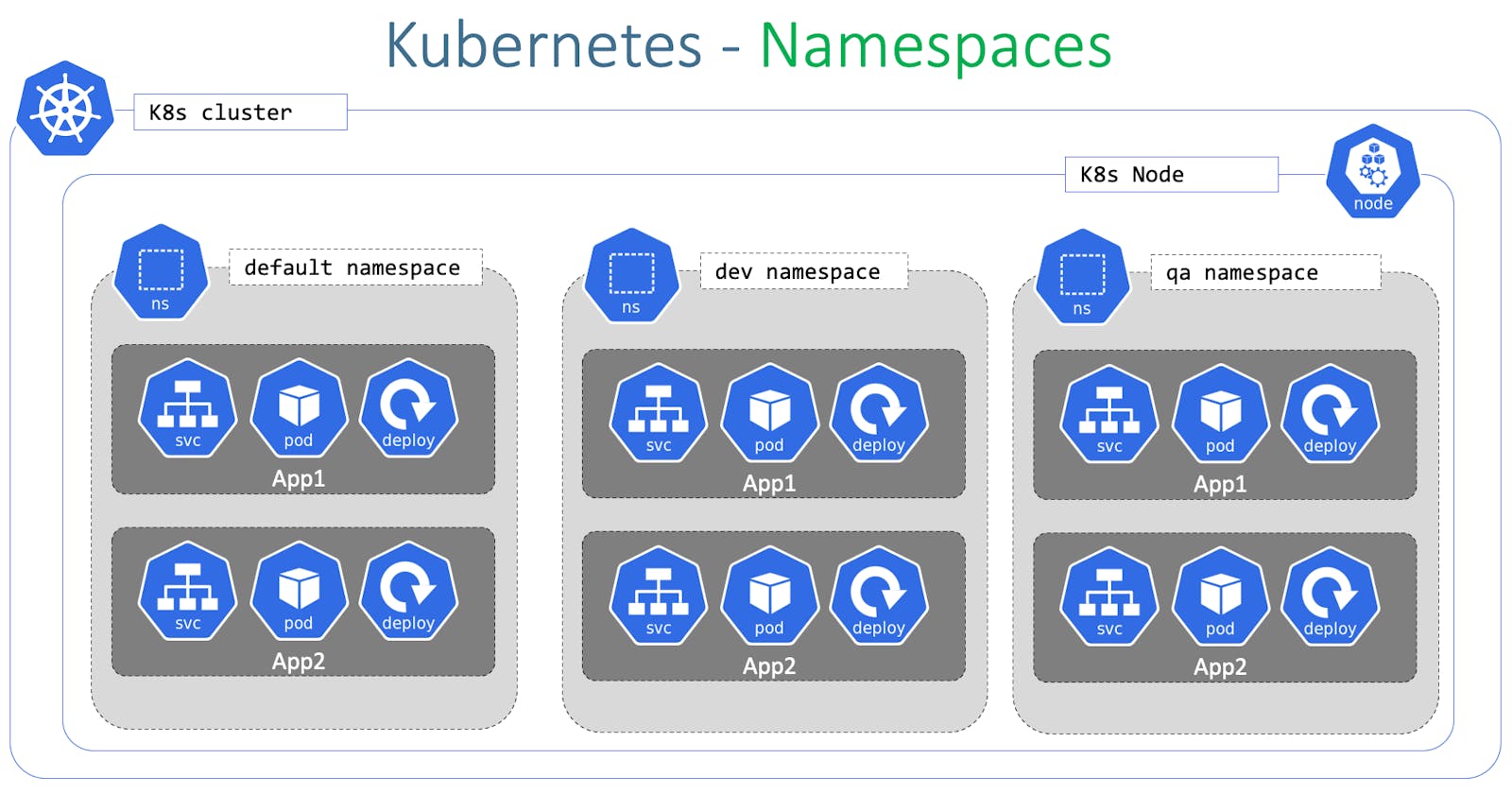Introduction
Welcome DevOps enthusiasts and learners. In this blog on Kubernetes (k8s), wwe'll dive into the two fundamental concepts that play pivotal roles: Namespaces and Services. These concepts are the building blocks that enable efficient management, isolation, and connectivity within a Kubernetes cluster.
Namespaces
Imagine a State where each district represents a Namespace in Kubernetes. Just as a state divides its areas into districts for better organization, Kubernetes segregates resources using Namespaces.
Each Namespace acts as a virtual cluster within the physical Kubernetes cluster, providing a logical boundary for resources.
What Are Namespaces Used For?
Namespaces offer several advantages:
Resource Isolation: By isolating resources, Namespaces prevent conflicts and resource collisions. It allows teams or applications to operate independently within their designated Namespace without interfering with others.
Security: Namespaces facilitate role-based access control (RBAC), enabling administrators to grant specific permissions to users or service accounts based on Namespace.
Resource Quotas: Kubernetes allows setting resource quotas per Namespace, ensuring fair resource allocation and preventing resource hogging.
Creating a Namespace
Creating a Namespace is straightforward:
kubectl create namespace <namespace-name>
For example, to create a Namespace named "my-namespace," you'd execute:
kubectl create namespace my-namespace
After creating a Namespace, you can verify its existence by listing all Namespaces:
kubectl get namespaces
Services
In Kubernetes, Services act as the communication bridge between various components within the cluster and the outside world. They ensure reliable connectivity, load balancing, and service discovery for Pods and Deployments.
How Services Work
When a Pod is created in Kubernetes, it receives its unique IP address. However, this IP is ephemeral and subject to change.
Services provide a stable endpoint by abstracting away the individual Pod IP addresses. They offer a consistent way to access and communicate with Pods regardless of their dynamic nature.
Types of Services
Kubernetes supports various types of Services:
ClusterIP: Exposes the Service on an internal IP within the cluster.
NodePort: Exposes the Service on a static port on each Node's IP.
LoadBalancer: Exposes the Service externally using a cloud provider's load balancer.
ExternalName: Maps the Service to the contents of the externalName field.
Creating a Service
Creating a Service involves defining its type and selecting the appropriate target Pods:
apiVersion: v1
kind: Service
metadata:
name: my-service
spec:
selector:
app: my-app
ports:
- protocol: TCP
port: 80
targetPort: 8080
Load Balancing and Networking
Kubernetes automates load balancing by distributing incoming traffic across Pods within a Service. It intelligently routes requests to healthy Pods, ensuring high availability and optimal performance.
For a deeper understanding of Services, Load Balancing, and Networking in Kubernetes, the official Kubernetes documentation serves as an invaluable resource.
Conclusion
In the vast scope of Kubernetes, Namespaces and Services play important roles in managing, isolating, and connecting containerized applications. By harnessing the power of Namespaces, teams can achieve resource isolation and security, while Services enable seamless communication and accessibility within the cluster. Understanding these foundational concepts is crucial for mastering Kubernetes orchestration and building robust, scalable applications in the cloud-native era.
I hope this blog has added some value to your learning. Stay tuned as we dive deeper into Kubernetes in our upcoming blogs. Keep learning and Implementing.
Do one thing every day that scares you.
Happy Learning.